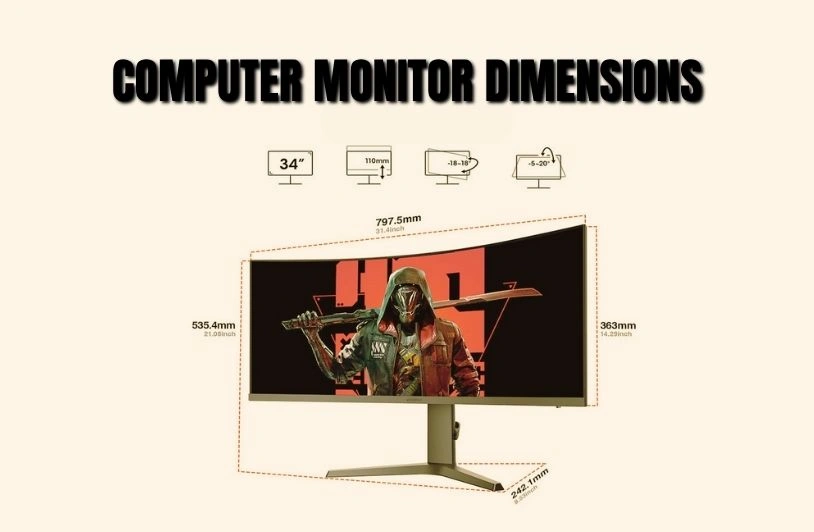Imagine sitting down at your desk and feeling like your workspace just fits you perfectly. That feeling often starts with choosing the right computer monitor dimensions. Whether you’re a gamer, a creative professional, or someone who just wants a comfortable viewing experience, understanding the monitor dimensions and the dimensions of monitors is essential. The right pc monitor dimensions can boost productivity, reduce eye strain, and even make your favorite movies look better.
Computer Monitor Sizes Explained
Computer monitor dimensions refer to the diagonal length of the screen, measured in inches from one corner to the opposite corner. This measurement gives you a clear idea of how much screen real estate you’ll have for work, gaming, or streaming. But monitor dimensions also include width, height, and even depth, especially if you’re considering mounting options.
Why Size Matters
The right dimensions of monitors can make a big difference. A screen that’s too small might feel cramped, while one that’s too large could overwhelm your workspace. The pc monitor dimensions you choose should fit your desk, your needs, and your eyes.
Small Monitors (Under 24 Inches)
Small computer monitor dimensions—typically under 24 inches—are perfect for basic computing, small desks, and tight spaces. These monitors are lightweight, energy-efficient, and easy to move around.
- Computer Screen Size: 19 to 23.8 inches
- Standard Computer Monitor for students, offices, or secondary screens
- Computer Monitor Measurements: Often around 20” wide x 12” high (for a 23-inch 16:9 monitor)
- Computer Screen Sizes in Inches: 19”, 21.5”, 22”, and 23.8” are common
Average size computer monitor in this range is great for web browsing, document editing, and casual use. If you’re measuring computer monitor size for a compact setup, this category is ideal.
Medium Monitors (24 to 27 Inches)
The sweet spot for many users, computer monitor dimensions in the 24 to 27-inch range offer a balance of screen space and desk compatibility.
- Computer Screen Size: 24”, 25”, 27”
- Computer Screen Dimensions: Typically 21” to 24” wide x 13” to 15” high
- Computer Monitor Measurements: 27-inch monitors are especially popular for multitasking and gaming
- Computer Screen Size Measurements: 24-inch monitors are about 21” wide, while 27-inch models are closer to 24” wide
This is the most common standard computer monitor size for home offices, creative work, and gaming. A 27-inch pc monitor dimensions gives you enough room for multiple windows without taking over your desk.
Large Monitors (28 to 32 Inches)
When you want more immersive visuals or need extra space for multitasking, large computer monitor dimensions in the 28 to 32-inch range deliver.
- Computer Screen Size: 28”, 29”, 32”
- Large Computer Monitor Sizes: Ideal for designers, video editors, and gamers
- Computer Screen Sizes in Inches: 32-inch monitors are increasingly popular for both work and play
- Computer Screen Dimensions: 32-inch monitors are roughly 28” wide x 16” high (16:9 aspect ratio)
These dimensions of monitors are perfect for split-screen work, detailed graphics, and immersive entertainment. If you’re measuring computer monitor size for a creative studio or gaming setup, this is a top choice.
Extra-Large Monitors (Over 32 Inches)
Extra-large computer monitor dimensions—anything above 32 inches—are designed for professionals and enthusiasts who want the ultimate in screen real estate.
- Computer Screen Size: 34”, 38”, 40” and beyond
- Computer Screen Sizes: Ultrawide and super ultrawide monitors often fall into this category
- Computer Screen Dimensions: 34-inch ultrawide monitors can be up to 32” wide!
- Sizes of Computer Screens: 40-inch monitors are used for specialized tasks and panoramic gaming
These large computer monitor sizes are perfect for multitasking, timeline editing, and immersive gaming. However, they require a lot of desk space and may need higher resolutions to look their best.
Resolution and Monitor Size
The computer monitor dimensions you choose should match the resolution you need. Resolution refers to the number of pixels displayed on the screen, which affects image sharpness and clarity.
Common Resolutions
- 1080p (Full HD): 1920 x 1080 pixels—standard for most monitors up to 27 inches
- 1440p (QHD): 2560 x 1440 pixels—ideal for 27-inch and larger monitors
- 4K (UHD): 3840 x 2160 pixels—best for 32-inch and larger displays
- Ultrawide Resolutions: 3440 x 1440, 5120 x 1440, and more for extra-wide monitors
Higher resolutions are especially important for larger pc monitor dimensions, as they keep images crisp and text clear.
Aspect Ratios and Monitor Sizes
Aspect ratio is the width-to-height ratio of a screen. It’s a crucial part of computer monitor dimensions and affects how content appears.
Common Aspect Ratios
- 16:9 (Widescreen): Most common for standard monitors
- 16:10: Slightly taller, popular for productivity
- 21:9 (Ultrawide): Extra-wide for immersive viewing and multitasking
- 32:9 (Super Ultrawide): Extremely wide, often used for specialized work or gaming
The aspect ratio you choose should fit your workflow and the type of content you consume.
Other Important Computer Monitor Specs
Besides computer monitor dimensions, there are several key specs to consider for the best experience.
Panel Types
- IPS (In-Plane Switching): Best color accuracy and viewing angles
- VA (Vertical Alignment): High contrast, good for movies and gaming
- TN (Twisted Nematic): Fast response times, budget-friendly
Panel type affects color, brightness, and how the screen looks from different angles.
Display Types
- LED: Most common, energy-efficient, and slim
- OLED: Superior contrast and color, but more expensive
- Mini-LED: Advanced backlighting for better brightness and contrast
Refresh Rate
Measured in hertz (Hz), this spec is crucial for gamers:
- 60Hz – Basic usage
- 120Hz to 144Hz – Smooth gaming
- 240Hz+ – Competitive esports gaming
Response Time
This measures how quickly pixels change color. Lower response times (1ms to 5ms) are better for fast-paced gaming and reduce motion blur.
Viewing Angle
Wider viewing angles mean the screen looks good from more positions. IPS panels offer the best viewing angles.
Mounting Options
Consider if your monitor supports VESA mounting, which allows you to attach it to a wall or adjustable arm. This can free up desk space and improve ergonomics.
Measuring Computer Monitor Size
If you’re unsure about your current computer monitor dimensions, measuring is easy:
- Use a tape measure or ruler
- Measure diagonally from one corner of the screen to the opposite corner (not including the bezel)
- Check the width and height for desk fit
Knowing your computer screen size measurements helps you find the right replacement or upgrade.
FAQs: Computer Monitor Dimensions
How do I measure the computer monitor dimensions of my screen?
Measure diagonally from one corner of the visible screen to the opposite corner, excluding the bezel or frame, to get the accurate computer monitor dimensions.
What are the most common pc monitor dimensions used today?
The most common pc monitor dimensions range between 21.5 inches to 27 inches diagonally, with a 16:9 aspect ratio being standard for most users.
Does aspect ratio matter?
A: Yes. 16:9 is standard, but 21:9 or 32:9 is better for multitasking and immersive experiences.
Conclusion
Choosing the right Computer Monitor Dimensions makes a big difference in your daily computing life. Whether you prefer compact screens for small desks or expansive displays for multitasking or gaming, knowing the dimensions of monitors helps you make smart decisions.
With a better understanding of Computer Monitor Dimensions, pc monitor dimensions, and the factors like resolution, aspect ratio, and features, you can build a setup that meets both your space and your needs.
At dimensions path, we’re dedicated to helping you find the perfect match for your workspace by providing detailed guides on sizes like Computer Monitor Dimensions. Take the time to measure, plan, and select the ideal Computer Monitor Dimensions for you. Happy viewing!
👉 Also, check out our detailed guide on Pringles Can Dimensions on Dimensions Path.